Personal check printing software has become the more and more popular owing to the efficiency and convenience it provides its users. Anyone fed up with writing checks by hand or complicated check-writing software that takes forever can find new satisfaction in the latest edition of ezCheckPersonal check writing software developed by Halfpricesoft.com.
New features in the latest edition ofezCheckPersonal make check writing even faster and easier. ezCheckPersonal is the personal and home-use version of the popular check writing software from software developer Halfpricesoft.com. The newly released version of ezCheckPersonal includes two new time-saving and money-saving features:
– Add a new check by duplicating an old check
– Import/Export features
The duplicating old check feature speeds up check printing for checks that are similar to previous checks. When customers write a check for a monthly bill, they can save the information so they can write checks for future months with just a couple clicks of the mouse. This can save a lot of time in paying bills or writing checks for other frequent payments. Once the old check information is imported, the user can modify amounts, dates and other information as needed.
All software from Halfpricesoft.com, including ezCheckPersonal, is designed to be incredibly easy to use. Customers can begin printing checks within minutes of downloading and installing the software. The intuitive graphical interface leads users step by step through the check writing and printing process.
“Simple, easy, fast. That’s what computer software should be,” said Halfpricesoft.com founder Dr. Ge. “You shouldn’t need a programming degree or accounting background to use personal finance or check writing software. That’s why we made ezCheckPersonal so simple and easy to use.”
The best of all, customers can try ezCheckPersonal for free , even get the full version forFREE.
Customers can go online to http://www.halfpricesoft.com/check-printing-software.asp and try ezCheckPersonal free for 30 days. This is a risk-free way for customers to see whether they like the software and make sure it meets their needs. The software customers download is fully functional for 30 days. After 30 days, customers must purchase a license key to unlock ezCheckPersonal for unlimited use. License keys can be purchased online for just $24 per installation.
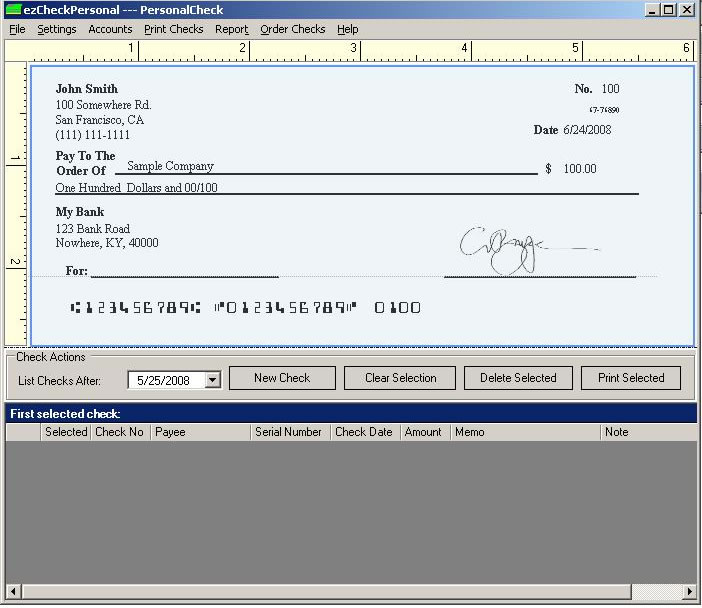
Additionally, a special offer through TrialPay allows customers to get the full, unlimited version of ezCheckPersonal for free simply by trying products and services from partnering companies. Details are online.
ezCheckPersonal Software Feature List
– Support unlimited bank accounts
– Print your own checks on blank computer checks
– Print image logo and signature on checks
– Edit check layout and create customized personal checks
– Easy to use reports
– Easy data import/export
– Support multiple blank personal check formats (3 or 4 checks per page)
For more information about ezCheckPersonal and Halfpricesoft.com, please visit ezCheckPersonal software page online at http://www.halfpricesoft.com/check-printing-software.asp.
Via EPR Network
More Financial press releases

